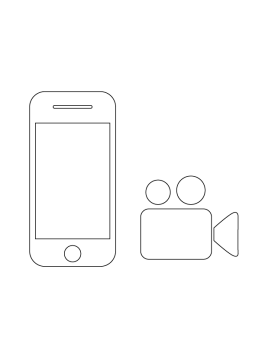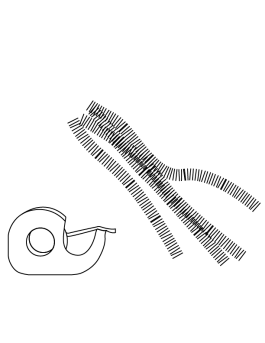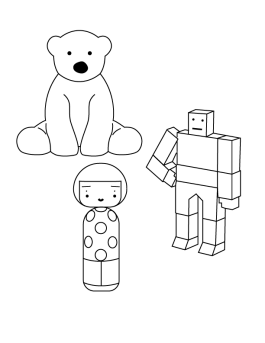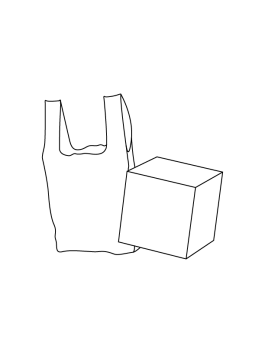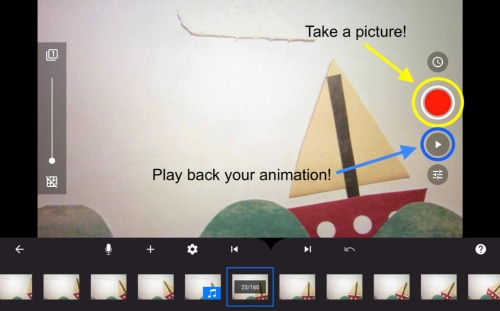Download PDF
If you’re a storyteller or an artist, it’s easier than you think to bring your ideas to life with stop motion. Stop motion animation is a movie-making technique that brings objects to life on screen. This is done by moving the object in small amounts while taking a picture after each movement. When all the pictures are played in order, it shows movement. With a free and easy-to-use app, materials from around the house, and some patience and creativity, you can create your very own stop motion movie!
Materials:
Device with Stop Motion Studio app downloaded (available on all touch screen devices, free and easy to use. You can find it on the App Store and on Google Play. Look for the video icon!)
|
Art supplies from around the house
|
Toys, action figures, stuffed animals, figurines, etc.
|
Anything that you want to come to life in your movie
|
Instructions:
1. Brainstorm and plan out your stop motion movie. Stop motion can be made out of anything, so the materials are up to you. What art supplies do you like to use? What toys do you like to play with? Stop motion is made by moving real life objects, so those objects are up to you. What will they do? What is the story? It’s a good idea to know ahead of time what your movie will be about.
2. Gather your materials. Will you be animating your favorite stuffed animal? What about animating pencil drawings on paper? Whatever you will be working with, gather your supplies and be ready to animate.
3. Install the Stop Motion Studio app on your touch screen device of choice. This app is available on all touch screen devices and is free to download and use. Make sure that the camera within the app is working and that nothing is blocking it.
4. Set up your device with the camera facing out and towards the items that you want to animate. It’s a good idea to prop up your device with either a built-in stand on the device’s protective case, or with books or any other sturdy object that will keep it from shaking or falling over.
5. Decide where your objects will be within the camera. Make sure that you can see everything clearly and that the camera is pointed right at whatever’s most important.
6. Look at the controls within the Stop Motion Studio app. The big red button will take a picture. It’s a good idea to take a test picture to make sure the camera is working.
7. Stop motion is a movie-making method that uses many, many pictures to create movement. Start by taking one picture, whether it’s a drawing, a toy, or a found object. That’s your first frame!
8. Move your object slightly, or make a small change in what the camera sees. Stop motion takes time, so move slowly! The more pictures you take, the slower your movement will be. The fewer pictures you take, the faster it will be.
9. Continue moving your object slightly and taking a picture after each movement. The triangle button below your big red button will play back what you have so far.
10. Keep taking pictures, and see how far you can go. Can you make multiple seconds of animation? Can you tell a whole story?
Ariel Grubb is an animator and artist that lives and works in Boston, Massachusetts. Ariel teaches at Lesley University in the Animation and Motion Media Program, animates licensed characters for animated Candyrific Fanimation toys, and works as a freelance stop motion and experimental animator. Ariel is inspired by animals, nature, and fantasy worlds.